RG301 Warren’s Looks and Matching






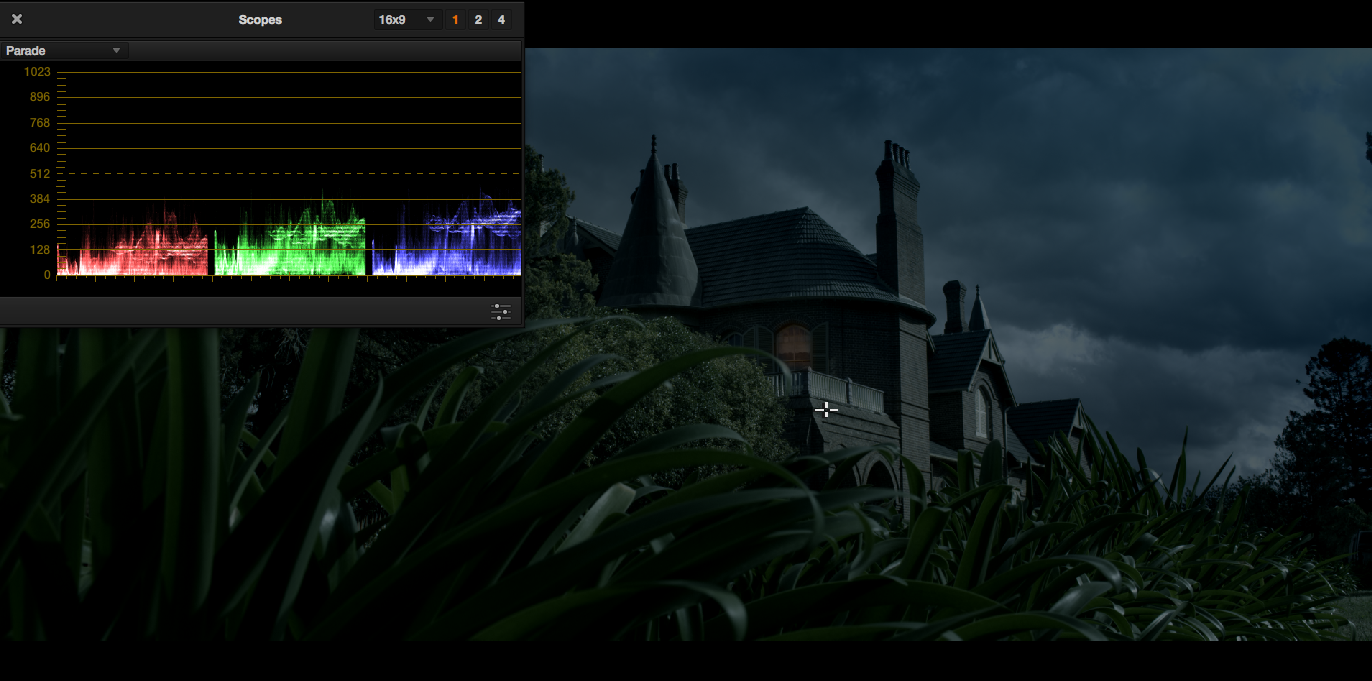
RG301 Warren’s Looks and Matching
This creative class concentrates on how color correction can bring your movie or sequence to life.
Cost $399US Early Bird discount
Date TBD.
E-mail Warren with questions or a payment link.
weagles@mac.com
We will review film sequences, discussing how the color and mood has enhanced the film. You will learn how to create the traditional ‘Looks’ from Movies, TV commercials and Music Videos. We will then focus on matching those ‘Looks’ not only shot to shot, but also how to apply the ‘look’ across the whole scene.
We will work with different cut sequences, showcasing my techniques to get the best from each timeline.
“I really enjoyed the course. This is an excellent class for anyone seeking to learn interesting and creative ways to grade the different type of digital material. The course structure makes it very enjoyable, easy to understand and gives you the necessary knowledge to stand out in this competitive industry. Warren inspires and motivates you to be a better colorist.”
“This is my favourite class. It’s creative and concentrates on how color correction can bring your movie or sequence to life.
We will review film sequences, discussing how the color and mood has enhanced the film.
You will learn how to create the traditional ‘Looks’ from Movies, TV commercials and Music Videos. We will then focus on matching those ‘Looks’ not only shot to shot, but also how to apply the ‘look’ across the whole scene.
We will work with different cut sequences, showcasing my techniques to get the best from each timeline. Here are a few
examples of the footage that might be used in this class:
1. TVC beauty type branded content sequence shot on RED and SONY.
Great for matching cameras.
2. A war sequence shot on Sony F3. It’s fantastic for a ‘Saving Private Ryan’ Bleach Bypass grade, a hot
Jungle look, or the classic Day for Night.
3. ‘House of Cards’ shot for an ACS workshop.This is a recreation of an original scene from the classic Netflix series.
4. A BMW fast cut commercial shot in various conditions on Alexa.
5. How many ways can you color a wedding?
6. A Courtroom scene shot with 4 cameras Alexa, Blackmagic URSA Mini, Sony and GoPro.
I will also address how to deal with the different challenges presented by each sequence. Students then get the chance to do the same in a timed situation. Reviewing, class discussion and feedback is a major part of this class.
It will simulate what a real grading project with clients is like. This will be conducted using Frame io for uploads and reviews. Students are also encouraged to upload their own footage to work on
and share with the class.”
You will learn
Using LUTs in a creative way.
Using Plugins and Resolve presets.
Why use a fixed node structure.
The best ways to match footage from different cameras.
Power Windows used in a creative way.
OFX for beauty work.
Looks covered.
Spot colors
The Film Look
Bleach Bypass
The ‘Wishy Washy’ flat look
Day for Night
Classic Black and White
Orange and Teal
Cross Process
Classic ‘Red Coat’ isolation.
Who should attend?
Great for any current Resolve Colorist or students who have completed
either the ICA 101 Beginner, 180 Intermediate or 201 Advanced classes.
Instructor
Warren has been coloring for 30 years and has been using Resolve since 2005. He co founded the International Colorist Academy in 2009 and now splits his time between grading and teaching. Warren is based in Brisbane Australia where he owns and operates his own Color grading shop.
Certificates
All students on this course receive an ICA Virtual Certificate and a screen recording of the class
Hours
This is a guide as the start time might change in your time zone
10.00-11.30 Session 1
11.30-12.00 Break
12.00-13.30 Session 2
13.30-14.30 Lunch
14.30-16.00 Session 3
16.00-17.00 Happy Hour. This is optional. A great chance to grab a cold drink and ask questions, review what you have learnt and a chance to start grading the practise footage.
Instructor
Warren has been coloring for 30 years and has been using Resolve since 2005. He co-founded the International Colorist Academy in 2009 and now splits his time between grading and teaching. Warren is based in Brisbane Australia where he owns and operates his own Color grading shop.
Certificates
All students on this course receive an iColorist Virtual Certificate and a screen recording of the class
Frequently asked questions
What kit do I need?
A laptop or desktop PC or Mac capable of running the latest Resolve software. 2 monitors mean you can watch the training on one monitor then use Resolve on the other monitor. Headphones and mic. Check you have a stable internet connection suitable for ZOOM with the ability to download around 15GB of media.
When are your group workshops?
My hope is to run a workshop every week when not grading a movie. They will rotate through RG101, RG201, RG204, RG301 & CT202. They will also rotate between time zones.
How will I get the training footage and supporting documents?
A week before your class you will receive a Frame io download link. This will enable you to be confident and comfortable of your set up before the class begins.
What if the class is not be in my time zone?
True, a fixed time zone will not suit everybody, so we plan to run in different time zones with a moderator/translator used where needed.
Can I customise a group class?
Please e-mail any requests with ‘How to do’ questions and I’ll do my best to fit them into the workshop. Questions are encouraged through out the workshop and are an important part of group learning.
How can I see a schedule?
All classes whether remote of classroom with appear here and on the iColorist home page.
How many students?
Capped at 8 students in the classroom and 5 online
What is the cost?
$499A
Do you offer any student of Society Member discounts?
Yes. 10% to anybody who qualifies. Cannot be combined with any Early Bird discount already claimed.
Will I get a recording of the class?
Yes. All sessions will be recorded in ZOOM.
Is this virtual workshop certified like the classroom options?
Yes, you will receive a digital ICA certificate.
Do you have any post class Q&A?
Yes, you can ask questions via e-mail or via the iColorist Facebook and Linkedin groups.
Can I keep and use the footage supplied in the class?
Yes, you can use it for private practise after the class. It cannot be shared or used in conjunction with any other training organisation.
PERGUNTAS FREQUENTES
Qual equipamento eu preciso?
Um laptop ou computador de mesa capaz de executar a versão mais recente do DaVinci Resolve.
2 Monitores são recomendados, mas não essenciais. Se você os tiver, pode ter o software em um monitor e a sala de aula virtual em outro.
Um conjunto de fones de ouvido e microfone é essencial.
Uma conexão confiável com a Internet.
Possibilidade de baixar 15 GB de material de treinamento. Você tem 7 dias para fazer isso.
Fazemos uma verificação pré-aula com cada aluno para verificar o correto funcionamento do equipamento e da conexão.
Como irei obter os materiais e documentos de apoio?
Uma semana antes da aula, você receberá um link para download. Isso permitirá que você se sinta confiante e confortável com sua configuração antes do início da aula.
Em que idioma as aulas são ministradas?
As aulas são ministradas em inglês e têm tradução para o portugues por outro colorista da ICA. Você pode facilmente perguntar em seu próprio idioma e obter a resposta em espanhol.
Posso guardar o material de treinamento após a aula?
Sim, todo o material estará disponível para continuar o aprendizado após as aulas.
Vou conseguir uma gravação da aula?
Sim. Todas as aulas são gravadas e distribuídas aos participantes.
As aulas virtuais do ICA são certificadas da mesma forma que as aulas presenciais?
Sim, você receberá um certificado digital ICA.
Serei um membro do ICA depois de fazer o curso?
Sim, você poderá fazer upload de sua biografia no site da ICA e terá acesso a descontos para patrocinadores.
“I am really pleased to finally offer my ICA training classes in Brazil. I would have rather been in Brazil to run
the classes with you in the classroom. COVID has impacted the whole world so Virtual classes via ZOOM are the next best thing. I have run a number of virtual sessions around the world and they have all been very well received.
My good friend and fellow ICA trainer Diego Yhama will be my assistant and translator for these classes. Please contact me or Diego with any questions.”
We will then focus on matching those ‘Looks’ not only shot to shot, but also how to apply the ‘look’ across the whole scene. Warren works with different cut sequences, showcasing his techniques to get the best from each timeline. Here are a few examples of the footage used in this class.
TVC beauty type commercial shot on the BMCC. Great for doing very soft/mist type looks.
A war sequence shot on Sony F3. It’s fantastic for a ‘Saving Private Ryan’ Bleach Bypass grade, a hot Jungle look, or the classic Day for Night.
‘House of Cards’ shot for an ACS workshop. This is a recreation of an original scene from the classic Netflix series.
A BMW fast cut commercial shot in various conditions on Alexa.
How many ways can you color a wedding?
Matching an interview sequence shot on a RED, BMD Pocket, Sony iPhone This is not an easy grade, trust me.
Warren will also address how to deal with the different challenges presented by each sequence. Students then get the chance to do the same in a timed situation, like a real session but with Warren playing the client’s role.
Reviewing, class discussion and feedback is a major part of this class.
It will simulate what a real grading project with clients is like.
Students are also encouraged to bring their own footage to work on and share with the class.
YOU WILL LEARN
Using LUTs in a creative way.
Using Plugins and Resolve presets.
Preloading your timeline with Nodes.
Advanced keying and curve control
Power Windows used in a creative way
LOOKS COVERED
Spot colors
Bleach Bypass
The ‘Wishy Washy’ flat look
Day for Night
Classic Black and White
Orange and Teal
Cross Process
WHO SHOULD ATTEND?
Great for any current Resolve Colorist with at least 1 years experience or previous students who have completed either the ICA Basic or Advanced classes.
INSTRUCTOR
Warren has been coloring for 30 years and has been using Resolve since 2005. He co founded the International Colorist Academy in 2009 and now splits his time between grading and teaching. Warren is based in Brisbane Australia where he owns and operates his own Color grading shop.
CERTIFICATES
All students on this course receive an ICA Virtual Certificate.
Once you purchase this course, you can download the class media. Footage supplied with the course may only be used for YOUR learning (Sharing with others, use in your showreel, commercial or non-commercial projects is prohibited). All class material is protected by copyright International Colorist Academy PTY LTD
FREQUENTLY ASKED QUESTIONS
WHAT EQUIPMENT WILL I NEED?
A laptop or desktop PC or MAC capable of running the latest DaVinci Resolve software. Resolve is a good bench mark for the type of machine needed.
Two monitors are preferred but not essential. This means you can have your software on 1 monitor and the instructor on the other.
A headphone set and microphone is essential.
Check that you have a steady reliable Internet connection.
Ability to download 15GB of training footage.
We run a pre-class flight check for each student before the class begins.
“I really enjoyed the course. This is an excellent class for anyone seeking to learn interesting and creative ways to grade the different type of digital material. The course structure makes it very enjoyable, easy to understand and gives you the necessary knowledge to stand out in this competitive industry.
Warren inspires and motivates you to be better colorist.”
HOW WILL I GET THE TRAINING FOOTAGE AND SUPPORTING DOCUMENTS?
A week before your class you’ll receive a download link. This will enable you to be confident and comfortable of your set up before the class begins.
CAN I KEEP THE TRAINING FOOTAGE AFTER THE CLASS?
Yes. Media and any handouts can be used to progress your learning.
WILL I GET A RECORDING OF THE CLASS?
Yes. All classes are recorded and distributed as soon as we can.
ARE THE ICA VIRTUAL CLASSES CERTIFIED LIKE THE CLASSROOM?
Yes, you will receive a digital ICA certificate.
CAN I STILL BECOME AN ICA MEMBER?
Yes, you will be able to get your bio on the ICA website and will have access to discounts from the sponsors.
IN WHAT LANGUAGE ARE THE CLASSES TAUGHT?
Classes are taught in English and have Spanish translation for questions by another ICA colorist. You can comfortably ask in your own language and get the answer in Spanish.


